Now, look here. We all like to share photos, don’t we? Want to send them nice pictures of family, pets, or the sunset on your trip. But lemme tell ya, sending photos is tricky sometimes. Ever notice how when you send a picture, it can turn out all blurry? Not what you took at all! So, here’s what I’ll tell ya to keep those pictures clear as day.
1. Use Cloud Storage – Easy, And Keeps Photos Clear
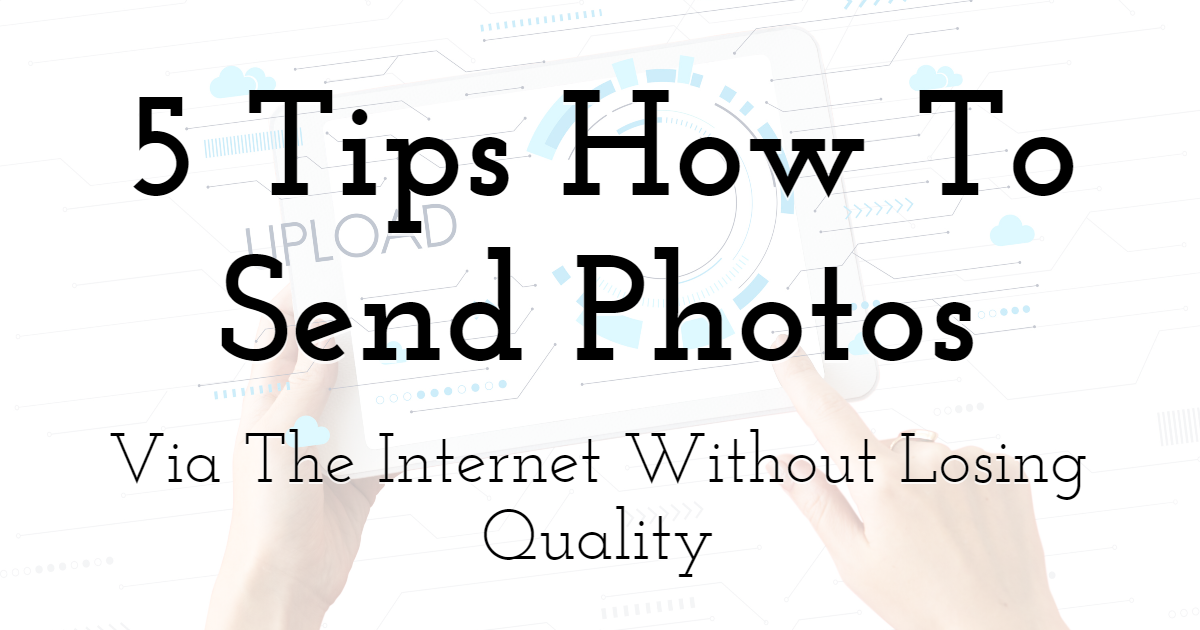
First thing, listen to me, cloud storage. Now, I know, sounds fancy, but it’s really simple. Just places online like Google Drive, Dropbox, or iCloud. You put your pictures in there and, boom, they stay clear, no messin’ around. Here’s why – instead of squishin’ down the photo when you send it, you just share a link. The person you’re sendin’ it to opens that link, and they see the picture just like you took it.
- Google Drive: Easy for everybody, just upload and share the link.
- Dropbox: Good for big files, no shrinking things down.
- iCloud: Works if you’re on an iPhone. Just hit share, and send the link.
Now, some folks worry, “What if they don’t have the same app?” But I say, don’t fuss. These work on phones, computers – anything with internet. So, give it a go, you’ll see.
2. Messaging Apps – Not Always The Best For Quality
Alright, lots of folks like to use messaging apps, like WhatsApp, Facebook Messenger, even text messages. But listen, these can squish down your pictures. You know what happens then? They look like a mess, all blurry. If you just want ‘em to see what’s goin’ on, sure, it’s fine. But if you want the picture to look just like it did on your phone, avoid these for photos you care about.
3. Email – Works, But Watch the Size!
Email is alright, just depends on the size of your picture. If it’s too big, it might shrink it down, or the email won’t send. Keep it under 25MB, I say. You can send several pictures if you want – just don’t go overboard! If it’s a big batch, then cloud storage is better.
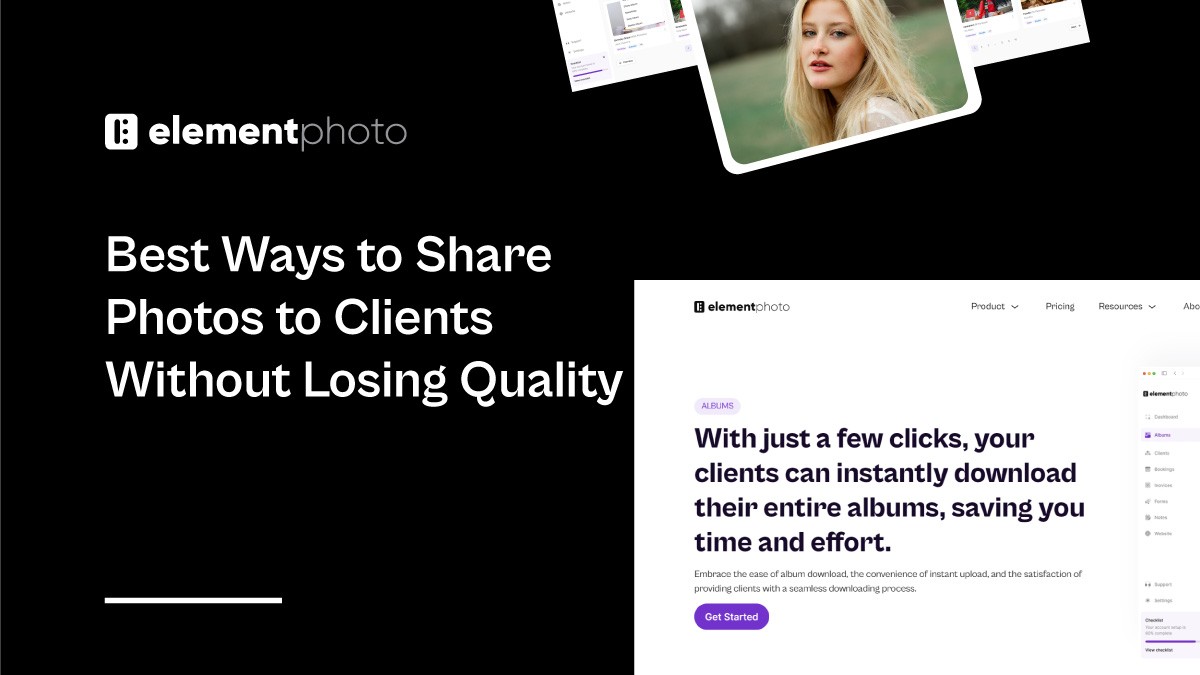
4. File Transfer Services – Good for Big, Important Photos
For them fancy family photos or, say, your nephew’s wedding shots, use a file transfer service. Ever heard of WeTransfer or Dropbox Transfer? They’re made for big files, keep the quality real nice. You just upload the photos, and they’ll give you a link to send.
- WeTransfer: Free for a few photos, no account needed.
- Dropbox Transfer: Easy if you already use Dropbox, and it’s good for lots of files.
5. Social Media – Watch Out for Quality Loss!
Sharing photos on Facebook or Instagram? It’s fun, but don’t expect ‘em to stay sharp. These sites like to make photos smaller so they load fast. Sometimes, they look okay, but if you zoom in, you’ll see what I mean – it’s not always perfect.
If you really want folks to see clear pictures, upload ‘em to cloud storage first, then put the link on social media. That way, folks can see them nice and big if they want.
6. AirDrop or Nearby Share – If They’re Right Next to Ya
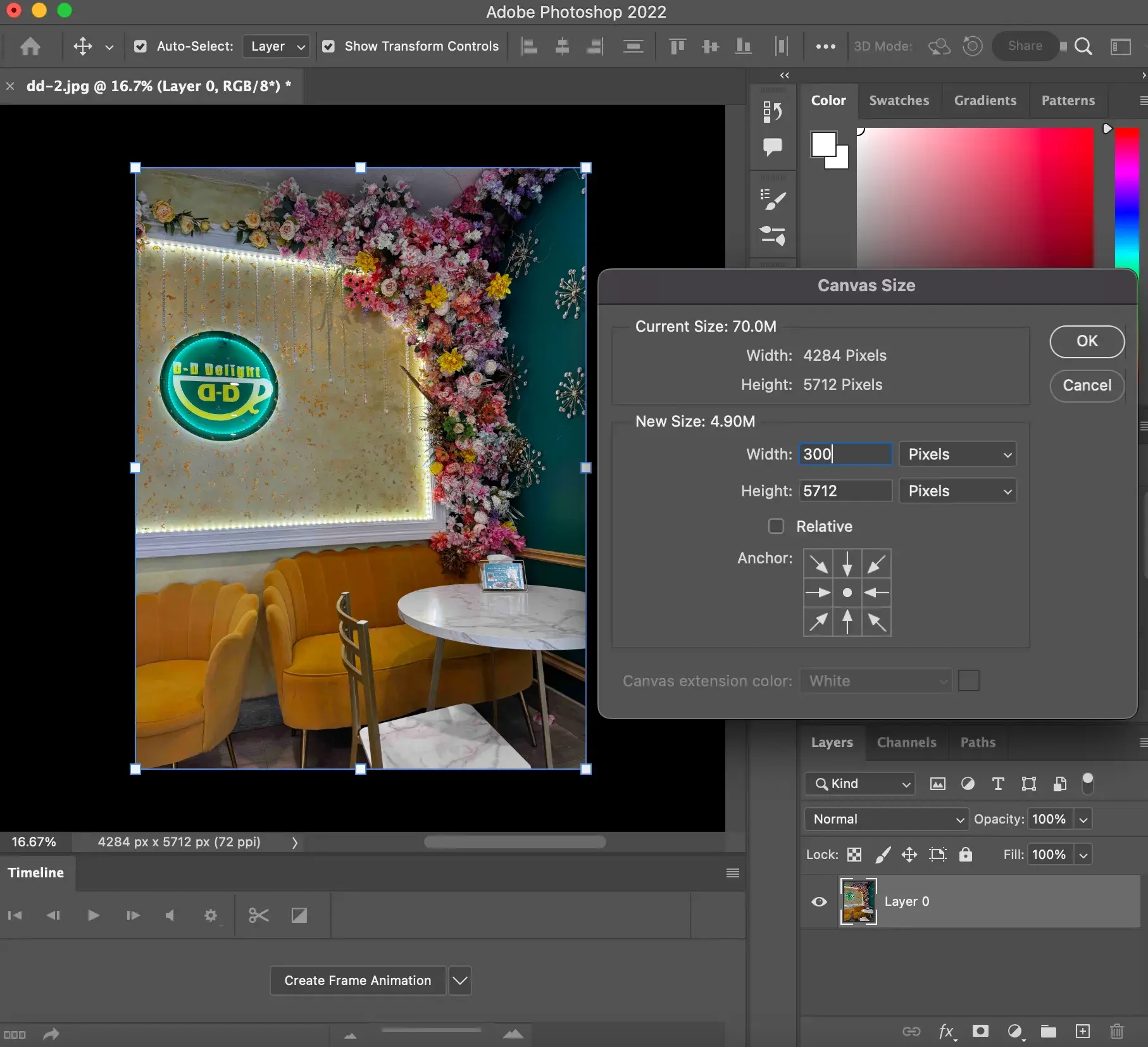
Now, if you’re sittin’ right next to each other, just use AirDrop for iPhones or Nearby Share for Android. They don’t squish the picture down, so you get it just as it is. Handy if you’re at a family gathering, say.
Quick Tips for Keeping Photos Clear:
- Always try cloud storage first for sharing clear photos.
- Be careful with messaging apps – not great for quality.
- Emails are okay but watch the file size.
- File transfers keep your pictures big and beautiful.
- Social media is fine for fun, not for quality.
So, there you go! Follow these, and you’ll keep your photos lookin’ sharp, just like when you took ‘em. Ain’t no one wants a fuzzy picture of that pretty sunset or their grandkids playin’. Give these tips a try, and keep sharin’ those memories clear as day!
Tags:[photo sharing, image quality, cloud storage, file transfer, social media quality, keep photos clear]