Alright, let’s talk about this whole Cherry MX Brown travel situation. It’s something I’ve spent a good amount of time wrestling with, and I figure my journey might resonate with some of you out there.
My First Brush with “Real” Key Travel
So, I remember diving into the mechanical keyboard world. Before that, I was mostly hammering away on those chiclet keyboards, you know, the ones on laptops or those super flat desktop ones. Barely any movement. You’d just tap, and boom, letter on the screen. Efficient, I guess, but totally soulless.
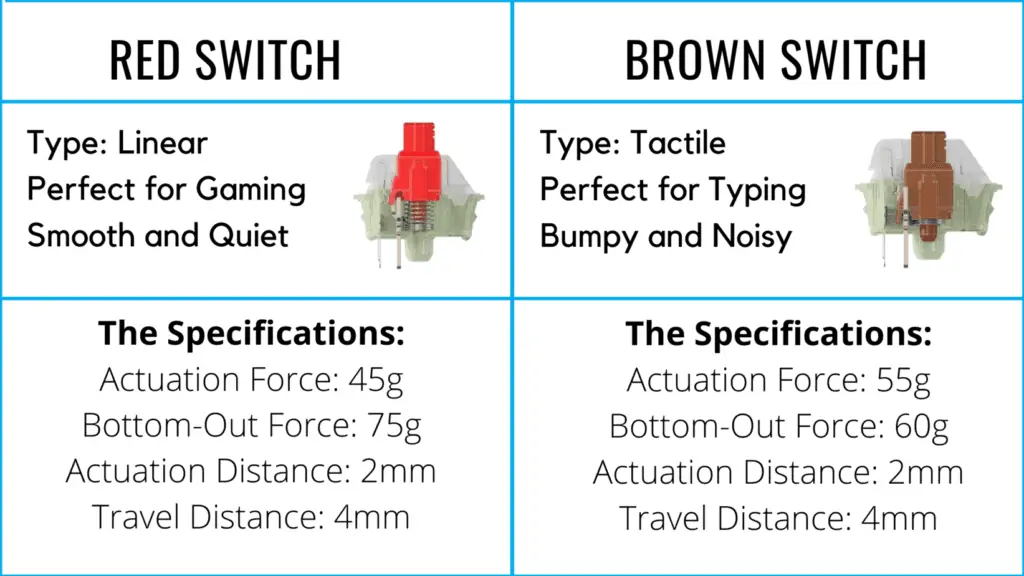
Then I got my hands on a board with Cherry MX Browns. Everyone was yapping about the “tactile bump,” which, yeah, it’s there, it’s subtle, it’s nice. But the first thing that really struck me, and I mean really struck me, was the travel. We’re talking about that full 4 millimeters these keys go down. My fingers, they were like, on an expedition at first. It felt like I was pushing them way down into the keyboard casing compared to what I was used to.
Getting Used to the Journey
Honestly, for the first week or so, I wasn’t entirely sold. My typing speed actually dipped a bit. I’d find myself not pushing the keys all the way down sometimes, or other times I’d be bottoming them out super hard because I was overcompensating. It was a learning curve, for sure. It wasn’t just tap-tap-tap anymore; it was more like press-travel-actuate-bottom out (if you’re a heavy typer like me sometimes).
But then, something clicked. I started to actually feel the rhythm. That travel distance, it wasn’t an obstacle; it became part of the experience. It gave my fingers a bit of a runway, a bit of space to operate. The actuation point, somewhere around 2mm, meant I didn’t have to slam the keys down to the bottom, but the full travel gave me this satisfying feedback, this sense of completion with each keystroke.
- I found I made fewer accidental presses. My fingers could rest on the keys without triggering them.
- The longer travel, combined with the gentle bump, just felt more… intentional.
Why It Stuck With Me
I’ve tried other switches since, of course. Some with shorter travel, some linear ones like Reds which have the same travel but no bump. And you know what? I keep coming back to the Browns, or at least switches with a similar travel profile. Those super short-travel switches, the “speed” ones? Man, I feel like I’m typing on a touchscreen with those. My error rate goes through the roof. It’s like trying to sprint on a tiny track – no room for error.
It’s funny, I was at a friend’s place, let’s call him Alex. Alex is all about the latest gaming gear, super low latency, fast actuation, the whole nine yards. He had this keyboard with switches that barely moved. He was like, “Dude, this is the future, so responsive!” I tried typing a simple message on it, and it was a disaster. I was hitting keys I didn’t mean to, missing others. It felt like my fingers were too clumsy for it. Alex just shrugged, said I needed to “get good.” Maybe he’s right for gaming, I don’t know, I’m not a pro gamer.
But for my day-to-day typing, for writing stuff like this, that 4mm travel on the Browns, it’s like a comfortable pair of shoes. It’s not trying to be the fastest, or the lightest, or the clickiest. It just does its job, and it does it in a way that feels right under my fingers. It lets me know I’ve pressed a key, properly. There’s a process to it, a little journey for each press, and I’ve come to really appreciate that.
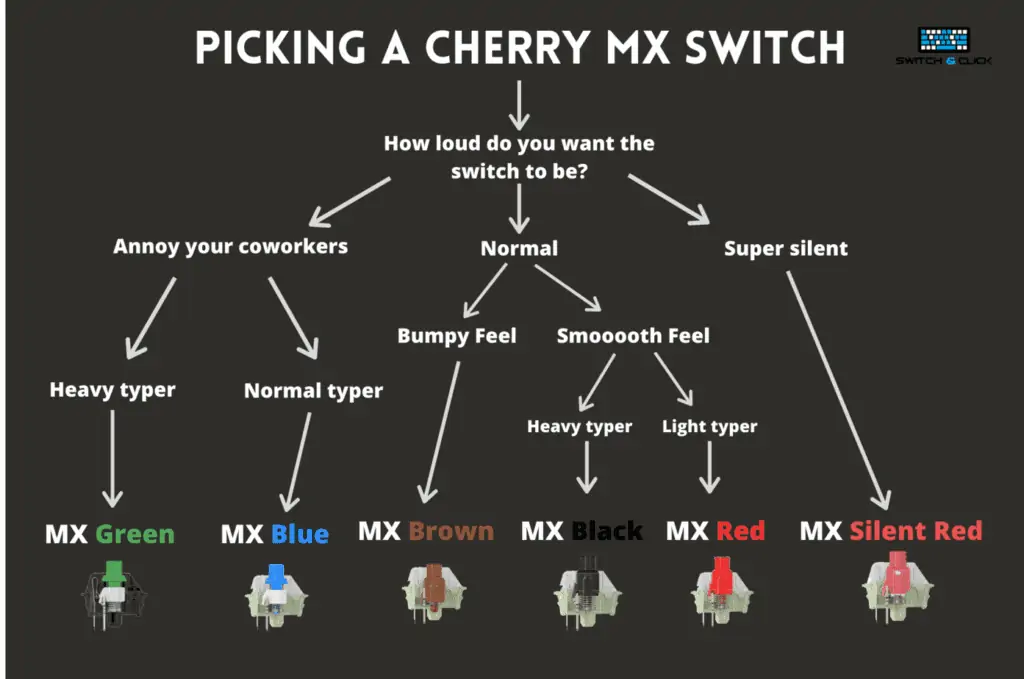
So yeah, the travel on Cherry MX Browns. It might not be for everyone. Some folks want instant, like those awful butterfly keyboards Apple tried to push on us for years – thank goodness that nightmare is mostly over. But for me, that little bit of travel makes all the difference. It’s a more deliberate, more comfortable typing experience. And at the end of the day, that’s what I’m looking for.