So, you’re thinkin’ about Cherry MX Brown switches vs Cherry MX Red switches, huh? Well, let me tell ya, both of ‘em got their good sides, but they ain’t the same thing at all. It all comes down to what you’re after—are you a gamer or a typist, or maybe both? Let’s sit a spell and break it down real simple-like.
First off, let’s talk about Cherry MX Reds—now them reds, they’re smooth as butter, don’t give you no bumps when you press ‘em. They’re real easy for double-tapping when you’re gaming, so fast-paced folks love ‘em. You don’t gotta press hard neither, just a light touch and they go down. But here’s the thing, if you’re typing a lot, them reds might wear out your fingers ‘cause you don’t get no feedback. Your fingers keep hittin’ the bottom when you type, and that can make it feel like you’re workin’ extra hard. They’re quiet too, which can be a plus if you’re in a shared space.
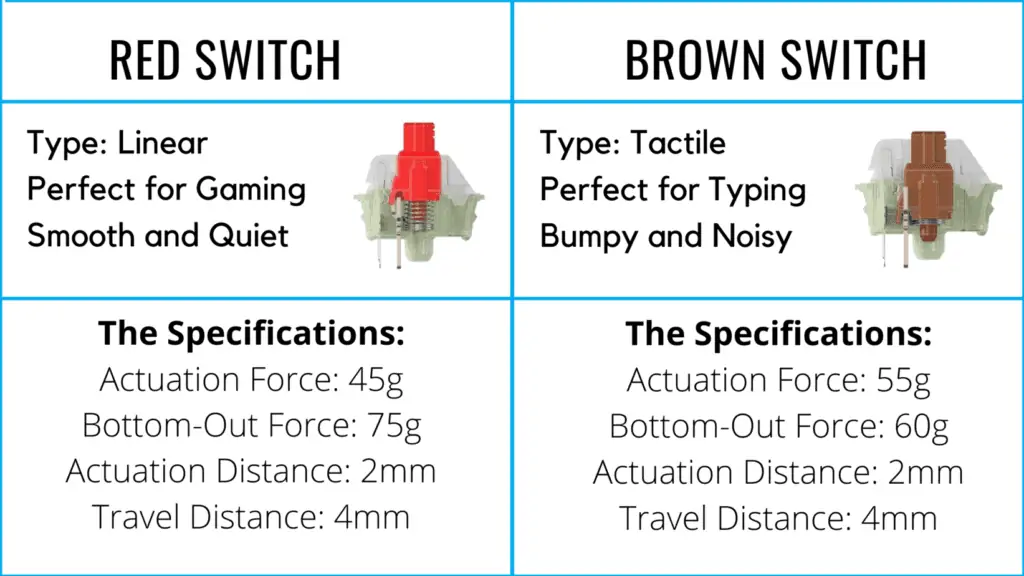
Now, Cherry MX Browns—they’re the middle ground. They got a little bump to ‘em when you press, so you know when your key’s been hit. This makes ‘em good for typin’, ‘cause you get that feedback without the loud noise like the Cherry MX Blues. Browns ain’t as smooth as reds, but that bump helps you keep track of your keystrokes, which makes ‘em real nice if you’re doin’ a lot of work on the computer or writin’ a lot. They still got a light press, so they ain’t gonna tire out your fingers quick. But be warned, they’re still a bit noisy if you bottom out. So if you’re in a quiet room, you might still make some noise.
How they feel: When you press the red, it’s like butter slippin’ down the hill—real smooth. You won’t feel any resistance till you hit the bottom, and that’s why they’re good for gamers who need fast responses. Browns, though, they got a little resistance, a small bump as you press ‘em. It’s not much, but it’s enough to make ya feel like you’re gettin’ somewhere with each key you press. That tactile feedback can really help when you’re typin’, let me tell ya.
Sound: Reds are pretty quiet, like I said before. If you’re in a place where you don’t wanna disturb folks, they’re a good choice. Browns are louder, but not by much. If you bottom out too much, they can get a little clacky, but they still ain’t as noisy as them Blues. So, in a way, they got a good balance if you’re lookin’ for somethin’ in between.
Best for Gaming? If you’re all about them games, reds are probably your best bet. They’re fast, smooth, and don’t give ya much resistance. You don’t have to push hard, and you can double-tap quick-like. Browns still work fine for gaming, though. If you’re playin’ fast games like shooters, reds might be better for ya, but if you’re into strategy games, or you like the feel of a little more feedback, the browns might work just as good.
Best for Typing? Well, browns are probably the winner here. Reds, while nice and smooth, don’t give ya the tactile feedback you need when you’re typin’. You might hit the wrong key or press too hard, but with the browns, you’ll feel when the key’s hit, and that’s mighty useful if you’re typin’ up long documents or workin’ on that big ol’ spreadsheet. They give you just enough feedback to make it easier on your fingers, but they ain’t too loud to make a ruckus.
Which One Should You Pick? If you’re all about that gaming life, and you don’t care much about feedback when you type, you might wanna go with reds. They’re easy to press and fast as lightning. But if you want somethin’ that’s good for both gaming and typin’, then browns might be the ultimate choice. They’ve got that little bump, a nice balance of smoothness and feedback, so you’re not gonna tire out your fingers no matter what you’re doin’—gaming, work, or even writin’ your memoirs!
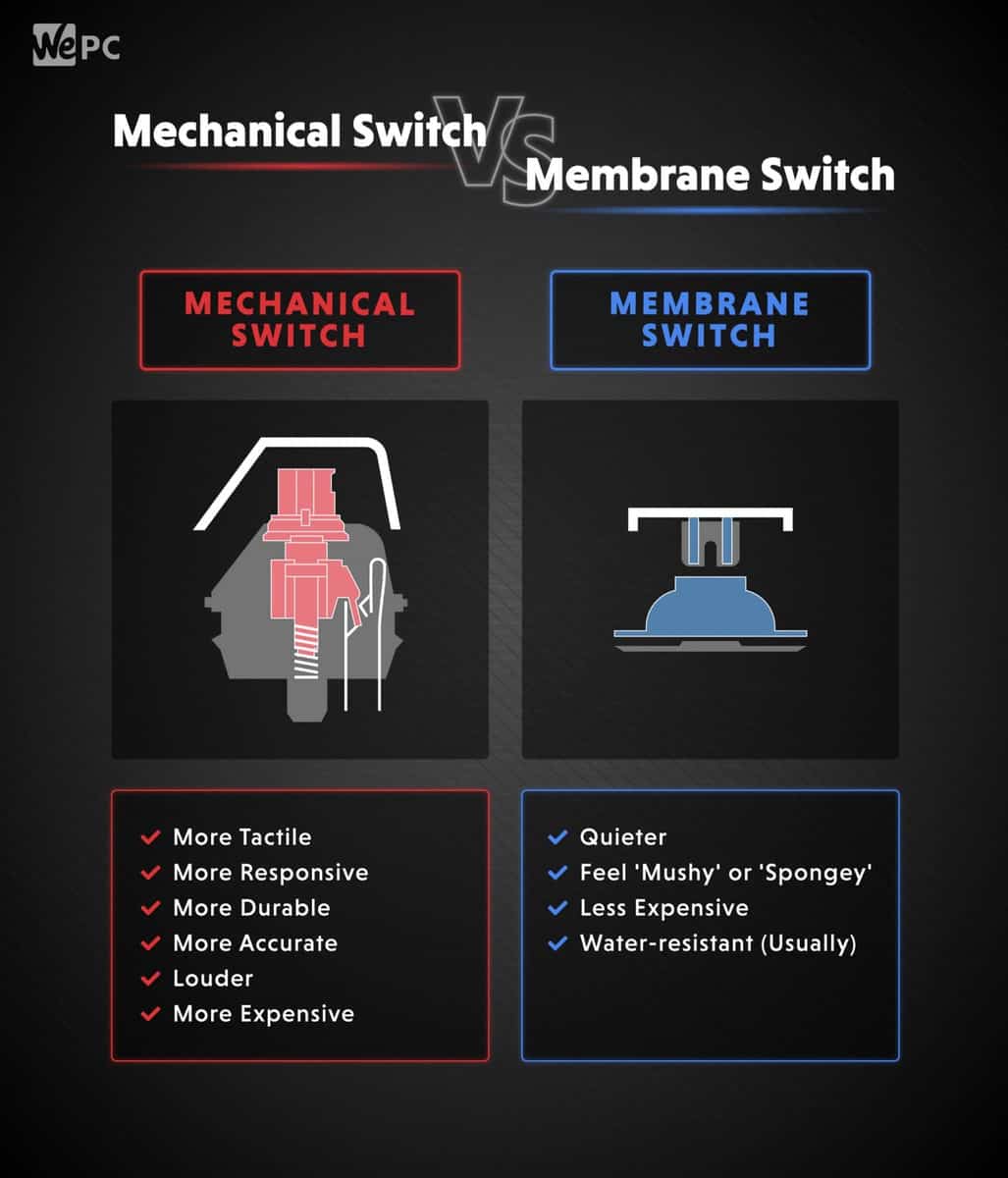
In the end, it’s all about what you need. If you’re mostly gaming, reds might be your best choice. But if you do a lot of work on the computer and want something that’s easy on the fingers, browns could be the right pick. Neither one’s a bad choice, it just depends on what feels best in your hands.
Conclusion: So, whether you go with reds or browns, both switches have their ups and downs. It just depends on what you need ‘em for. But either way, you’re sure to get a good keyboard that’ll last ya a long time.
Tags:[Cherry MX Browns, Cherry MX Reds, Cherry MX switches, best switches for typing, best switches for gaming, Cherry MX key switches]