mechanical keyboard switches, specifically comparing two of the most popular options: Cherry MX Brown and Cherry MX Red. Now, I know you might be thinking, “Another keyboard switch comparison? Seriously?”. But trust me, this one is different.
We’re going to break down these two switches in a way that’s easy to understand, even for the keyboard newbies out there.
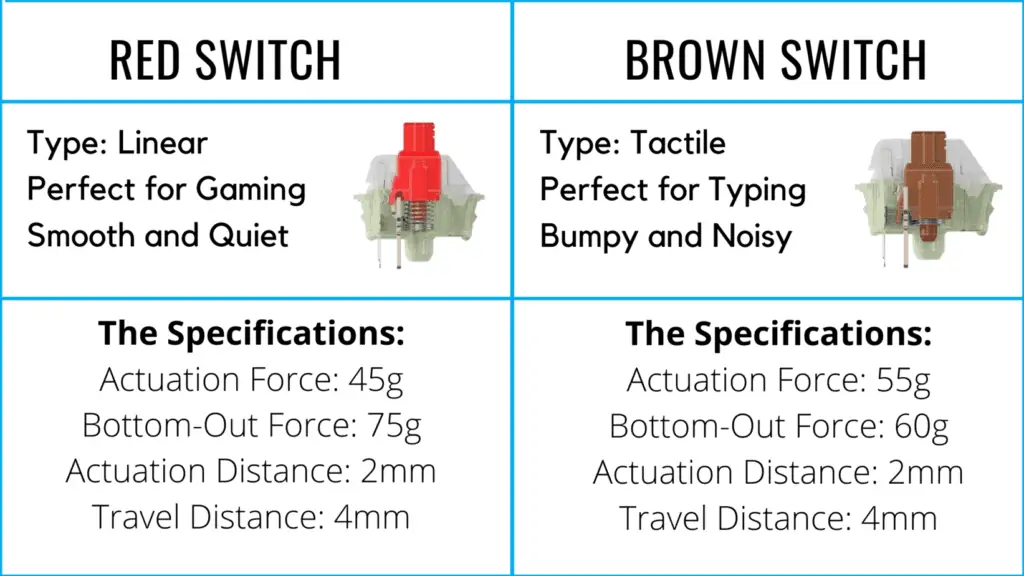
Cherry MX Red: The Smooth Operator
Imagine this: you’re flying through a video game, your fingers gliding effortlessly across the keyboard. That’s the Cherry MX Red in action! It’s a linear switch, which means it’s smooth and consistent all the way down.
Think of it like a rollercoaster ride. The Cherry MX Red is like that smooth, continuous drop, no bumps, no surprises.
Here’s the deal:
No tactile bump: You’ll feel a smooth, consistent actuation without any resistance.
Lightweight: With an actuation force of 45 grams, it’s easy to press and perfect for fast typing and gaming.
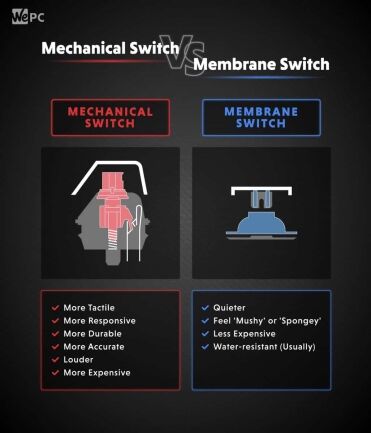
Quiet: While not completely silent, it’s considered relatively quiet compared to other switches.
Cherry MX Brown: The Tactile Touch
Now, picture this: you’re typing up a storm, and each keystroke has a satisfying “bump” that lets you know the key has registered. That’s the Cherry MX Brown! This is a tactile switch, meaning you’ll feel a small bump right before actuation.
Think of it like driving down a road with a small speed bump. You know it’s coming, you feel the bump, and then it’s smooth sailing again.
Here’s the rundown:
Tactile bump: This provides a distinct feeling when you press a key, ensuring you know when it has been activated.

Medium weight: With an actuation force of 55 grams, it’s a bit heavier than the Red but still comfortable for typing.
Quiet: Like the Red, it’s relatively quiet, but the tactile bump might make it a little louder.
The Big Showdown: Red vs. Brown
So, how do these two stack up against each other?
Feel:
| Switch | Feel |
|---|---|
| Cherry MX Red | Linear and smooth |
| Cherry MX Brown | Tactile with a bump |
Sound:
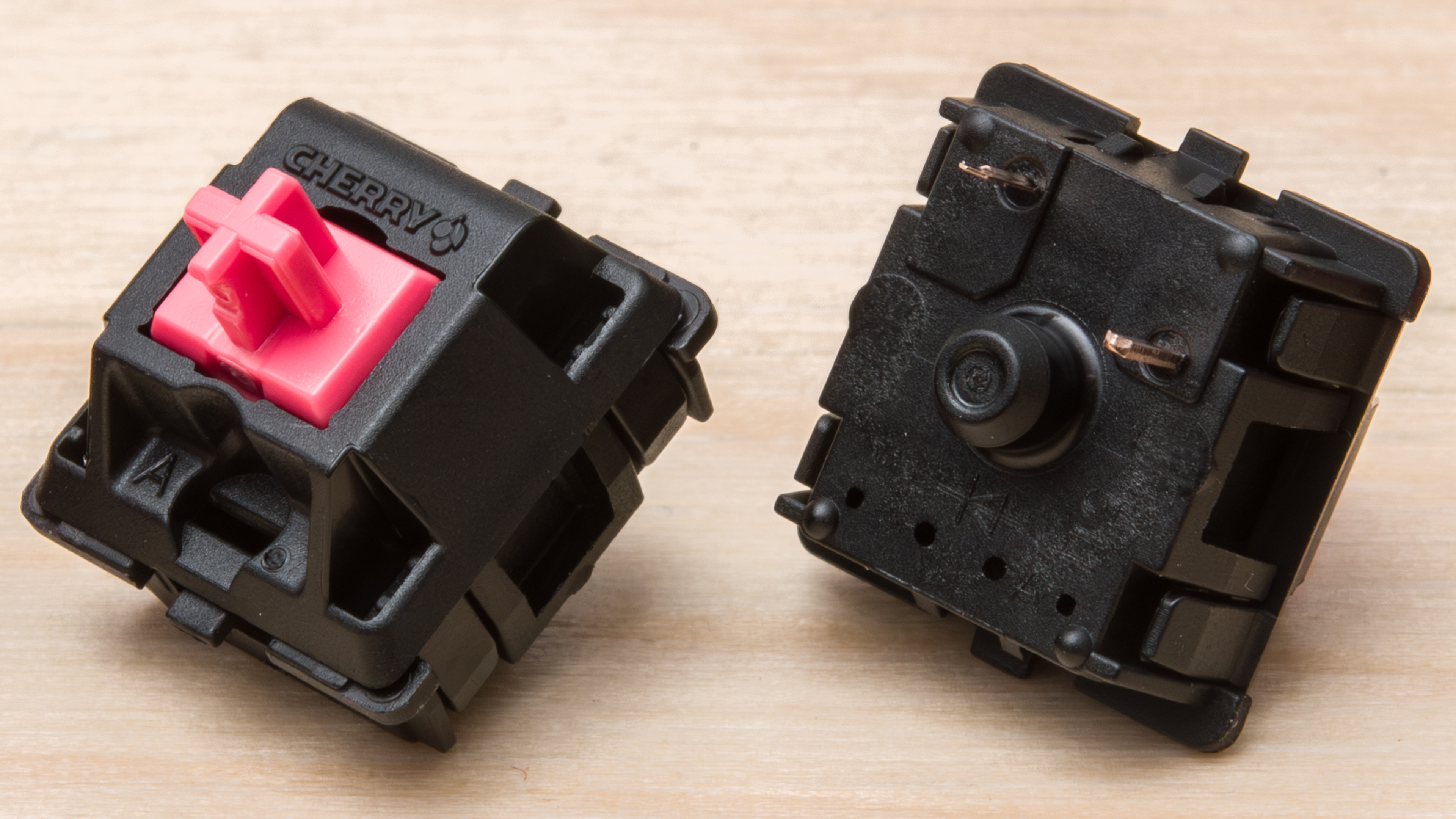
| Switch | Sound |
|---|---|
| Cherry MX Red | Relatively quiet |
| Cherry MX Brown | Slightly louder due to tactile bump |
Application:
| Switch | Application |
|---|---|
| Cherry MX Red | Gaming, fast typing |
| Cherry MX Brown | Typing, general use |
My Verdict:
Honestly, I love both of these switches! I think it really comes down to personal preference.
If you’re a gamer who wants speed and precision, the Cherry MX Red is your best bet. It’s buttery smooth and will help you stay ahead of the curve.
But if you’re a writer who appreciates a little feedback with each keystroke, the Cherry MX Brown will give you that satisfying tactile bump.
The Bottom Line

Ultimately, the choice is yours!
Have you tried both Cherry MX Red and Brown switches? What are your thoughts?