Today, I finally got my hands on the Cherry MX Green switch that I’ve been eyeing for a long time. I heard from my buddies that it’s pretty good, especially the typing feel, so I was super excited to try it out.
When I got the package, I couldn’t wait to open it. Inside were the neat little green switches. They look quite similar to the blue switches, but I knew they were heavier, which means it requires a bit more strength to press them down. My friend told me that the green switches are tactile and clicky, with a more noticeable click sound, just like the blue switches, but they need more force to push. I think that’s cool, and I was eager to see how they actually feel.
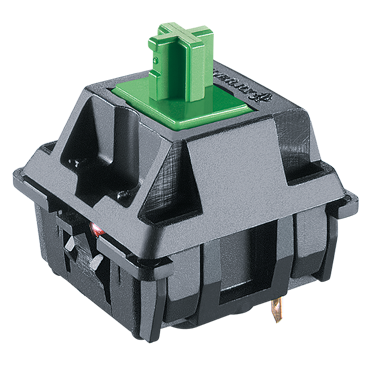
I quickly grabbed my old keyboard, the one I usually use for gaming. The first step was to remove the keycaps. That was pretty easy, I just used a keycap puller to pop them off. Then, with a switch puller, I carefully removed the old switches. I had to be gentle because I didn’t want to damage the keyboard.
Installing the new Cherry MX Green switches was a bit of a challenge, I have to say. I had to make sure each switch was aligned perfectly with the PCB. I pressed each switch in firmly, and I could hear that satisfying click when they were in place. It took a bit of time, but I managed to get all the green switches installed.
After putting all the keycaps back on, it was time to test it out. I plugged the keyboard into my computer and started typing. Wow, what a difference! The green switches definitely require more force, but the tactile feedback is amazing. It feels like my fingers are doing a little dance on the keyboard. Each keystroke feels very solid and precise. The sound is also very satisfying, kind of a deep, thocky click. It might be a bit loud for some people, but I personally love it. It reminds me of those old-school mechanical keyboards, the ones that make you feel like a serious typist.
I spent the rest of the afternoon just typing away, getting used to the new feel. I tried some coding, wrote a few emails, and even played a couple of games. The green switches performed really well in all scenarios. For typing, they are fantastic. I feel like I can type faster and more accurately. For gaming, it’s a bit different, but I do like the change. Each keypress feels very deliberate, which is great for games where precision is key. It makes the actions feel more intentional, I guess. It might take some getting used to for fast-paced games, but I’m up for the challenge.
- Opened the package and found the green switches.
- Removed the keycaps and old switches from my keyboard.
- Installed the new Cherry MX Green switches.
- Put the keycaps back on.
- Tested the keyboard by typing and gaming.
My Final Thought
Overall, I’m really happy with the Cherry MX Green switches. They are definitely a big change from what I was used to, but in a good way. They make typing a real pleasure, and they add a whole new dimension to gaming. If you enjoy a strong tactile feel and a satisfying click, I would definitely recommend giving these switches a try. Just be prepared for a bit of a workout for your fingers!