Okay, so I ran into this super annoying issue with Emulation Station on my Steam Deck. It just wouldn’t launch! Blank screen, nothing. I was so bummed because I was all hyped up to play some retro games. Here’s how I finally got it working, after a bunch of trial and error.
My Troubleshooting Journey
First, I did the obvious stuff. I rebooted my Steam Deck. Nope, still nothing. Then, I checked for updates for both the Steam Deck software and Emulation Station itself. Everything was up-to-date, so that wasn’t it.
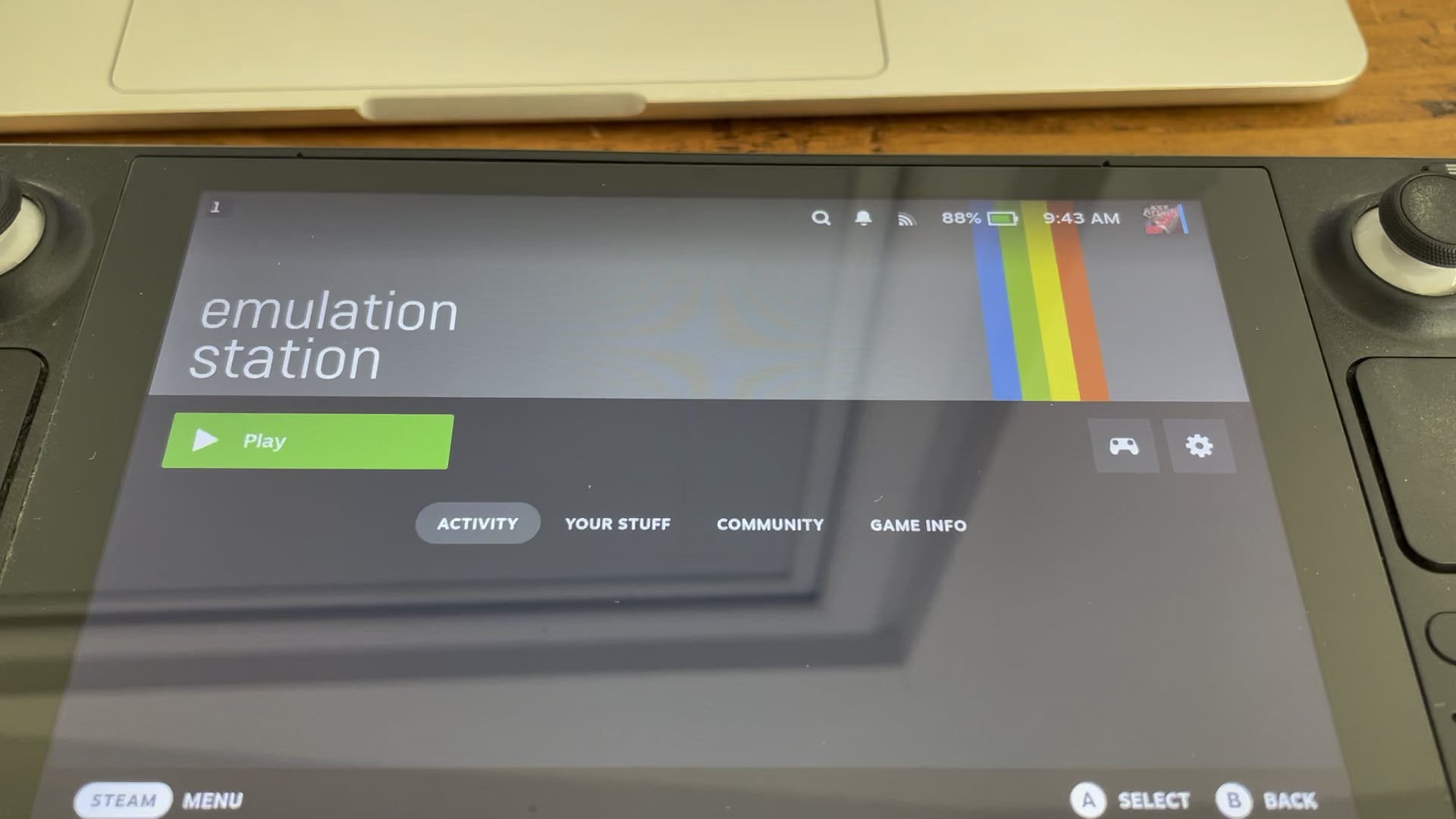
Next, I started poking around online. I found some people talking about file permissions, so I double-checked those. I’m not gonna lie, I don’t totally get all that stuff, but I made sure everything looked right, based on what others were saying. Still no dice.
Then I had a lightbulb moment! I remembered I’d been messing around with some custom themes for Emulation Station. I figured, maybe one of those was causing the problem. So, I went in and switched back to the default theme. And guess what? It worked!
The Solution (For Me, At Least!)
So, it turned out that a funky theme was the culprit. Switching back to the default one did the trick. Here’s a quick rundown of the steps that fixed it for me:
- Reboot your Steam Deck (always a good first step).
- Check for updates (make sure everything’s current).
- If you’ve been using custom themes, try switching back to the default theme. This is what finally worked for me!
- If THAT doesn’t work, you might need to delve into file permissions. I’m not an expert on that, but there are some resources available online that should be able to help to be found using any search engine.
I’m so glad I finally got it working. Now I can enjoy all my favorite old-school games on my Steam Deck. Hopefully, this helps someone else who’s pulling their hair out over this problem!