Alright, so you’ve probably heard folks talking about OEM and Cherry profile keycaps, right? Man, when I first dove into this whole keyboard thing, it was like a different language. Lemme walk you through how I sort of stumbled my way into figuring out what’s what.
My First “Real” Keyboard
I remember getting my first mechanical keyboard. It wasn’t anything super fancy, just a solid board I picked up because everyone was raving about how much better typing felt. It came with these keycaps, and honestly, I didn’t think twice about them. They were just… keycaps. Worked fine, felt okay. Turns out, those were OEM profile. Didn’t know it at the time, of course. I just typed away, happy as a clam.
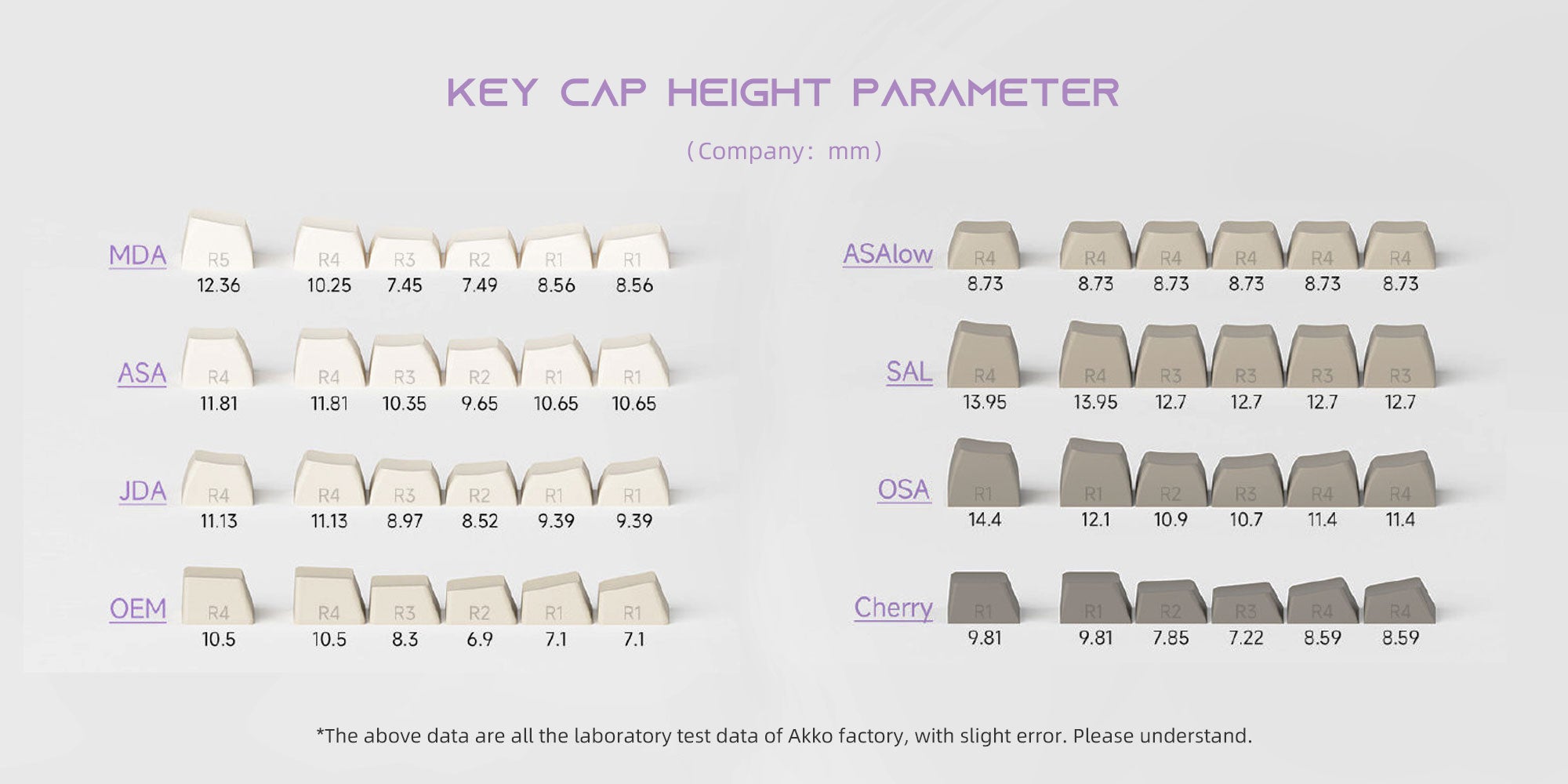
Then Came the Internet Rabbit Hole
But then, you know how it is. You start browsing forums, watching videos. People are talking about “builds” and “mods,” and this term “Cherry profile” kept popping up. Everyone seemed to love it. I was like, “What’s the big deal? Aren’t all keycaps kinda the same?” Oh, how naive I was.
The descriptions were a bit confusing at first. Some said Cherry was shorter, more sculpted. Others just said “it feels better.” I’m a hands-on kinda guy, so reading about it wasn’t really cutting it.
Taking the Plunge: My First Cherry Set
So, I decided I had to try them for myself. I found a reasonably priced set of Cherry profile keycaps. When they arrived, the first thing I did was put one OEM cap next to a Cherry cap.
And yeah, you can see the difference right away:
- The Cherry ones looked a bit shorter, a little sleeker, I guess.
- The tops seemed to have a slightly different curve to them.
Changing them out was a bit of a process, pulling off all the old ones, carefully pressing on the new ones. But once I had the full Cherry set on, that’s when I really started to notice things.

How They Actually Felt – The Nitty Gritty
Okay, so typing on the Cherry profile for the first time… it was different. Not like, mind-blowingly different immediately, but noticeable. The keys felt a bit closer to the board, if that makes sense? My fingers seemed to travel a tiny bit less. The angle of the keycaps, especially on rows like the home row, felt a bit more… snug? It’s hard to explain.
With the OEM profile, which I’d been using for ages without thinking about it, the keys always felt a bit taller. The sculpt is there, for sure, but it feels a bit more “standard,” I guess. After trying Cherry, going back to an OEM board felt like my fingers were reaching up more.
Here’s what I personally found:
- Height: OEM is generally taller. Cherry is a bit lower profile. This was the biggest immediate difference for me. Some folks say lower is better for ergonomics, less wrist strain. I dunno, maybe?
- Sculpt: Both are sculpted, meaning different rows have different heights and angles to sort of cup your fingers. The Cherry sculpt felt a little more pronounced or maybe just different to me. It felt like my fingers could find their place a bit more easily, especially when touch typing. OEM is also comfy, just a different flavor of comfy.
- Sound: This one surprised me. The sound of the keystrokes changed a bit. With Cherry, on my board at least, the sound seemed a little deeper, maybe a bit more “thocky” as the cool kids say. OEM was fine, just a bit of a higher pitch. Could be placebo, could be the plastic, who knows!
So, Which One Do I Stick With?
Honestly? It’s tough. For a long while, I swore by Cherry profile. I really got used to that lower feel. It felt more precise, somehow. But then, I’d switch back to a board with OEM keycaps, and after a few minutes, it felt perfectly fine too! It’s like your brain just adjusts.
What I’ve realized is that there’s no “better” one, really. It’s all down to what you like.
If you’re coming from a standard membrane keyboard, OEM profile will probably feel pretty familiar, just, you know, mechanical.
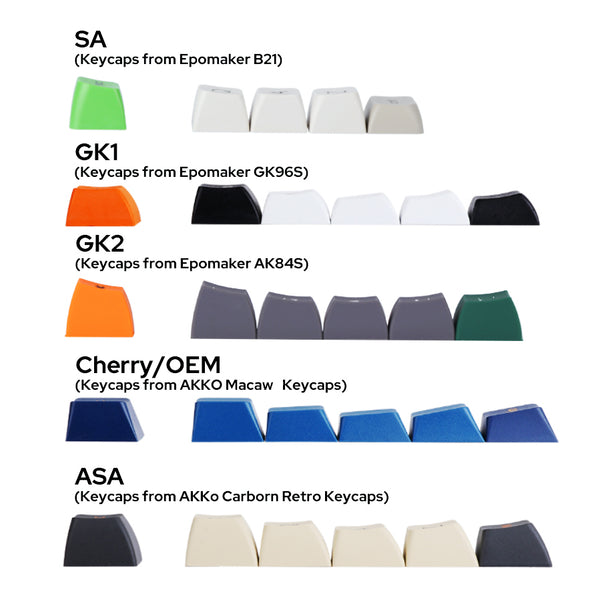
If you want to try something that many enthusiasts prefer, or if you’re curious about a slightly lower, perhaps more “purposeful” feel, then giving Cherry profile a shot is definitely worth it.
My journey was basically:
- Used OEM without knowing.
- Got curious about Cherry from the internet.
- Bought Cherry, felt the difference, especially height.
- Used Cherry for a long time.
- Now, I can switch between them and it’s not a huge deal, but I probably lean slightly towards Cherry if I have to pick.
So yeah, that’s my two cents. Best way to know? Try ’em both if you can. Borrow a friend’s board, or just take a leap on a budget set. You might be surprised what you end up preferring. It’s all part of the fun, I guess!