Alright, so I was messing around with keyboard stuff the other day, wanting to get a new feel for my setup. You know how it is, you start looking at one thing, and then suddenly you’re deep into parts you never even knew existed. That’s how I stumbled upon this whole 3-pin versus 5-pin switch debate.
My First Encounter
I decided to get my hands dirty and actually try to understand what the big deal was. I ordered a small batch of both types. When they arrived, I laid them out on my desk. At first glance, they looked pretty much the same. But then, I flipped them over. That’s where the difference was obvious. The 5-pin switches, well, they had five pins. Duh. But more specifically, they had the three usual metal pins that do the actual work, plus two extra plastic nubs, or “legs” as some folks call them, on the sides. The 3-pin ones? Just the three metal pins.

Getting Them into a Board
So, I had a hot-swappable PCB lying around from a previous project. Perfect for testing. I first tried popping in a 3-pin switch. It went in easy enough. Clicked into place. No fuss. It felt fine, you know, standard. Then I grabbed a 5-pin switch.
Now, this is where it got interesting. My PCB thankfully had the extra holes for those two plastic legs on the 5-pin switches. Pushing it in, it felt way more secure. Those two little plastic bits really do make a difference in anchoring the switch to the PCB. It just sat there, solid as a rock. There was noticeably less wobble compared to the 3-pin switch when I wiggled it gently from the top.
I thought, “Okay, this is what they mean by stability.” With the 3-pin switches, if your top plate isn’t super tight or if you’re one of those brave souls doing a plateless build, I can see them potentially shifting around a tiny bit. Not like they’d fall out, but just not as rigidly held in place.
Compatibility and A Little Snag
Here’s the thing though. Those two extra plastic legs on the 5-pin switches? They need corresponding holes in the keyboard’s PCB. If your PCB is designed only for 3-pin switches (which a lot of simpler or older hot-swap boards are), then those 5-pin switches just won’t fit. Plain and simple.
I’ve read about people just clipping off those two extra plastic legs from a 5-pin switch to make it fit into a 3-pin PCB. Yeah, you can do that. It effectively turns it into a 3-pin switch. Seemed like a bit of extra work to me if I could just get 3-pins to begin with for such a board. But if you’ve got your heart set on a specific switch that only comes in a 5-pin version, then I guess grabbing the clippers is what you gotta do.
So, What’s the Real Takeaway for Me?
After fiddling around, here’s what I figured for myself:
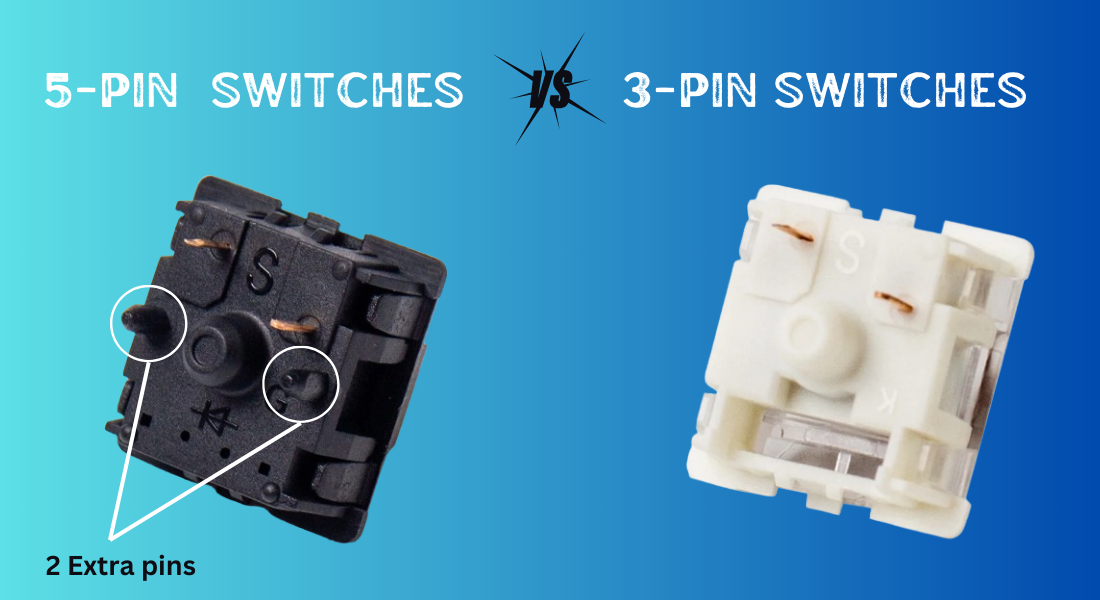
- 3-pin switches: These guys are all about ease and compatibility. They’ll pretty much fit into any hot-swap keyboard PCB out there that takes MX-style switches. Super straightforward. If you don’t want any hassle, or if your board just doesn’t have those extra holes, 3-pins are your friend.
- 5-pin switches: These are for when you want that extra bit of stability. If your PCB supports them, they definitely make the switch feel more integrated and solid on the board. It’s a noticeable improvement in how firmly the switch is mounted. Probably more of a thing for enthusiasts building custom keyboards who want every little detail to be just so. It doesn’t magically change how the switch feels to type on in terms of its weighting or tactility – a linear switch is still linear – but the overall build just feels a bit more robust.
For my main custom board, where the PCB had the extra holes, I definitely went with 5-pin switches. I liked that secure feeling. For a quick budget build I did for a friend, whose board was 3-pin only, we just used 3-pin switches and it was perfectly fine. Saved us the trouble of clipping anything.
So yeah, that was my little adventure into the world of 3-pin and 5-pin switches. It’s not a night-and-day difference for the average user, perhaps, but if you’re into the details, that extra stability from the 5-pins is kinda nice to have, provided your board is ready for them.