Alright, so I’ve been meaning to share this little adventure of mine. For ages, and I mean ages, I was a die-hard full-size keyboard guy. You know the ones, the big fellas with the number pad on the right, the whole shebang. It felt… complete. Standard. Just what you used, right?
Then, I started noticing my desk. It wasn’t getting smaller, but it sure felt like it. Especially when I was in the zone, gaming or even just wrestling with some graphics work. My mouse hand, it was always bumping up against the side of that keyboard. Or I’d be doing this awkward wide-arm thing to get enough mouse movement. Not ideal. My shoulder even started to get a bit grumpy about it.

I’d seen these other keyboards around, the ones without the number pad. TKL, they call ’em. Tenkeyless. Looked kinda neat, a bit more compact. And the main thing that caught my eye was all that glorious extra space for the mouse. I kept thinking, “Hmm, that could be nice.” But then the other part of my brain would kick in, the stubborn part, going, “But the numpad! What about the numpad? You use that sometimes!”
So, I did what any sensible person does: I procrastinated. I thought about it. I looked at my keyboard. I looked at my mouse. I sighed. This went on for a while, believe me. I even asked a few buddies what they thought. Got mixed reviews, as you’d expect. Some were all about that TKL life, others couldn’t imagine parting with their precious numpads.
Eventually, I just decided to pull the trigger. My old full-size was getting a bit long in the tooth anyway, some keys were getting a bit sticky. Seemed like a good time to experiment. I found a TKL that didn’t break the bank, read a few reviews, and ordered it. The worst that could happen, I figured, was that I’d hate it and have to buy another keyboard. Not the end of the world.
The Switch and the Initial “Urgh”
When the TKL arrived, the first thing I did was just plonk it on my desk and admire the newfound real estate. Seriously, it felt like my mouse had just been upgraded to a penthouse suite. That part was an immediate win. Moving the mouse around felt so much more natural, no more awkward reaching or bumping.
Typing on it was fine, the keys felt good. But then came the moment of truth. I had to punch in a series of numbers for some work thing. My right hand instinctively shot out to where the numpad used to be… and met empty air. Whoops. It was a genuine “huh?” moment. I actually chuckled. Okay, old habits die hard.
For the first week or so, it was a bit annoying, I won’t lie. Using the top row numbers felt slow and clumsy, especially for longer sequences. I definitely grumbled a bit. There were a few times I thought, “Maybe this was a mistake. Maybe I should just go back.” I even kept my old full-size keyboard in the closet, just in case.
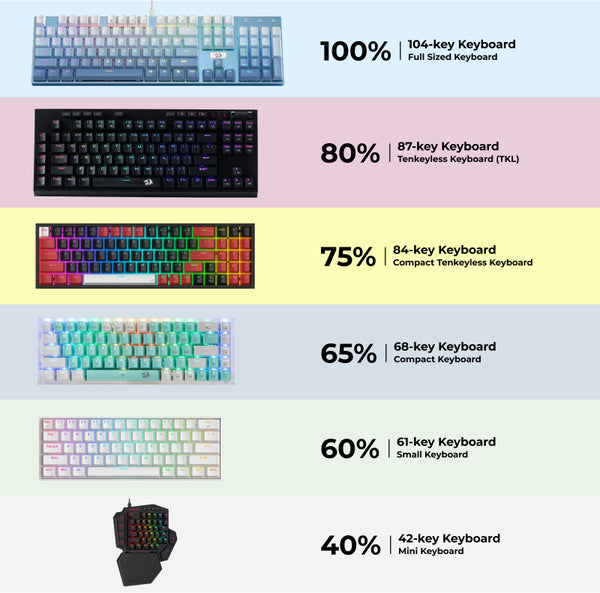
Getting Used To It and the Realization
But here’s the thing: I stuck with it. And slowly, surely, I started to adapt. My fingers got used to reaching for the top row. It became less of a conscious effort. And the more I used the TKL, the more I appreciated that extra mouse space. It wasn’t just about gaming; even for everyday browsing and work, it just felt more ergonomic, more comfortable.
After a few weeks, I found I wasn’t really missing the numpad as much as I thought I would. Turns out, I didn’t use it quite as often as my brain had convinced me. For the rare occasions I did have a ton of numbers to input, like filling out a big spreadsheet, I realized I could just grab a cheap, separate USB numpad. Plug it in, use it, unplug it. Problem solved.
Now? I wouldn’t go back. The TKL just fits my workflow and my desk setup so much better. My shoulder feels better. My mouse is happier. It’s like decluttering a room; you don’t realize how much that extra stuff was weighing you down until it’s gone.
So yeah, that was my journey from a full-size behemoth to a sleeker TKL. It took a bit of a nudge, a bit of an adjustment period, but I’m glad I made the switch. Sometimes you just gotta try something different, even if it feels a bit weird at first. You might surprise yourself.