Starting My Mouse Testing Journey
My cheap office mouse broke last Tuesday. Felt like pushing a brick across mud. Figured it’s time to research mice properly.
Dug out three old mice: my crusty 800dpi work mouse, a gaming mouse from 2016 labeled 2400dpi, and borrowed my neighbor’s new 1600dpi mouse. All wired USB types.
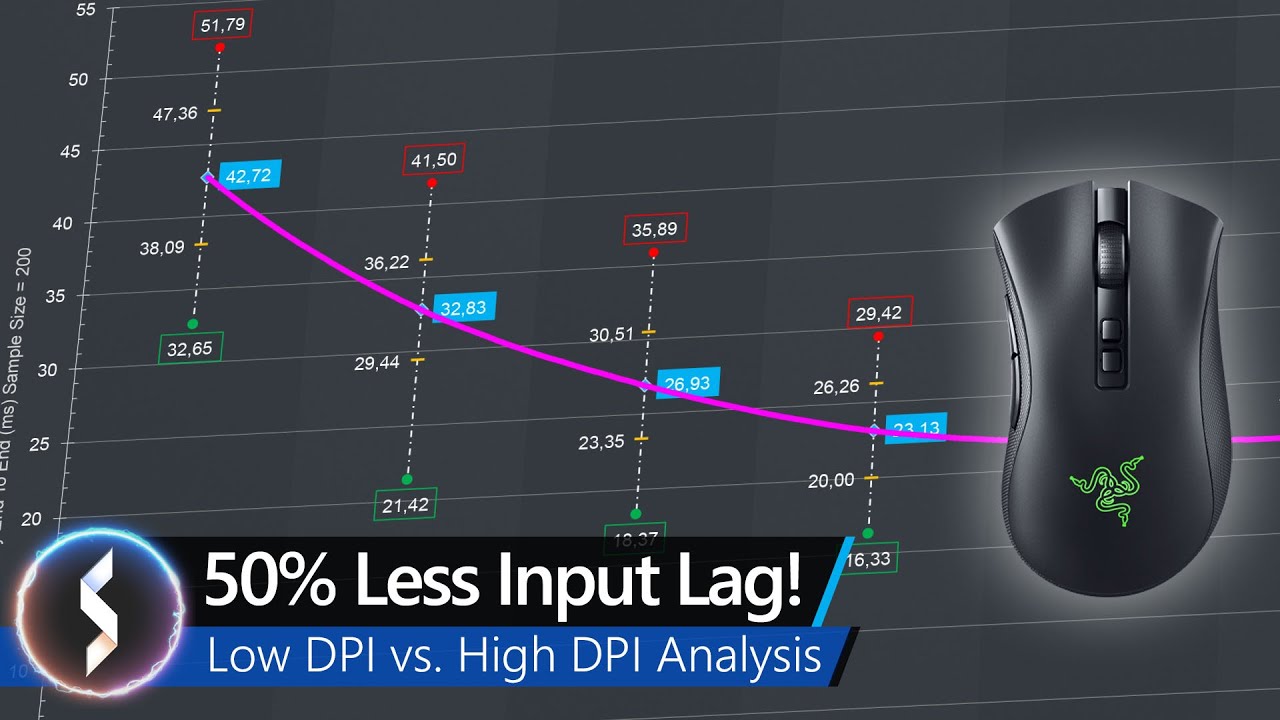
Raw Testing Method
Set up laptop on kitchen table. Did three dumb tests:
- Dragged each mouse from left edge to right edge of mousepad
- Tried tracing circles in MS Paint
- Played three rounds of Counter-Strike deathmatch with each
Used same windows sensitivity settings for all. Cursor speed at 6/11 default.
What Actually Happened
The 800dpi grandpa: Felt like wading through syrup. Had to drag wrist across entire desk just to click icons. Paint circles looked like drunk caterpillars.
2400dpi “gaming” mouse: Total spaz mode! Smallest finger twitch sent cursor flying off screen. In CS:GO, I overshot every target. Like steering with ice skates.
1600dpi thing: Weirdly… just right? Could actually hit headshots without trembling. Mouse movements matched my hand speed perfectly. Paint showed clean curves without shaking.
Why This Surprised Me
Turns out dpi’s just how many dots per inch it reads. Higher isn’t automatically better. 1600 sits right between sloth-mode and epilepsy-mode.
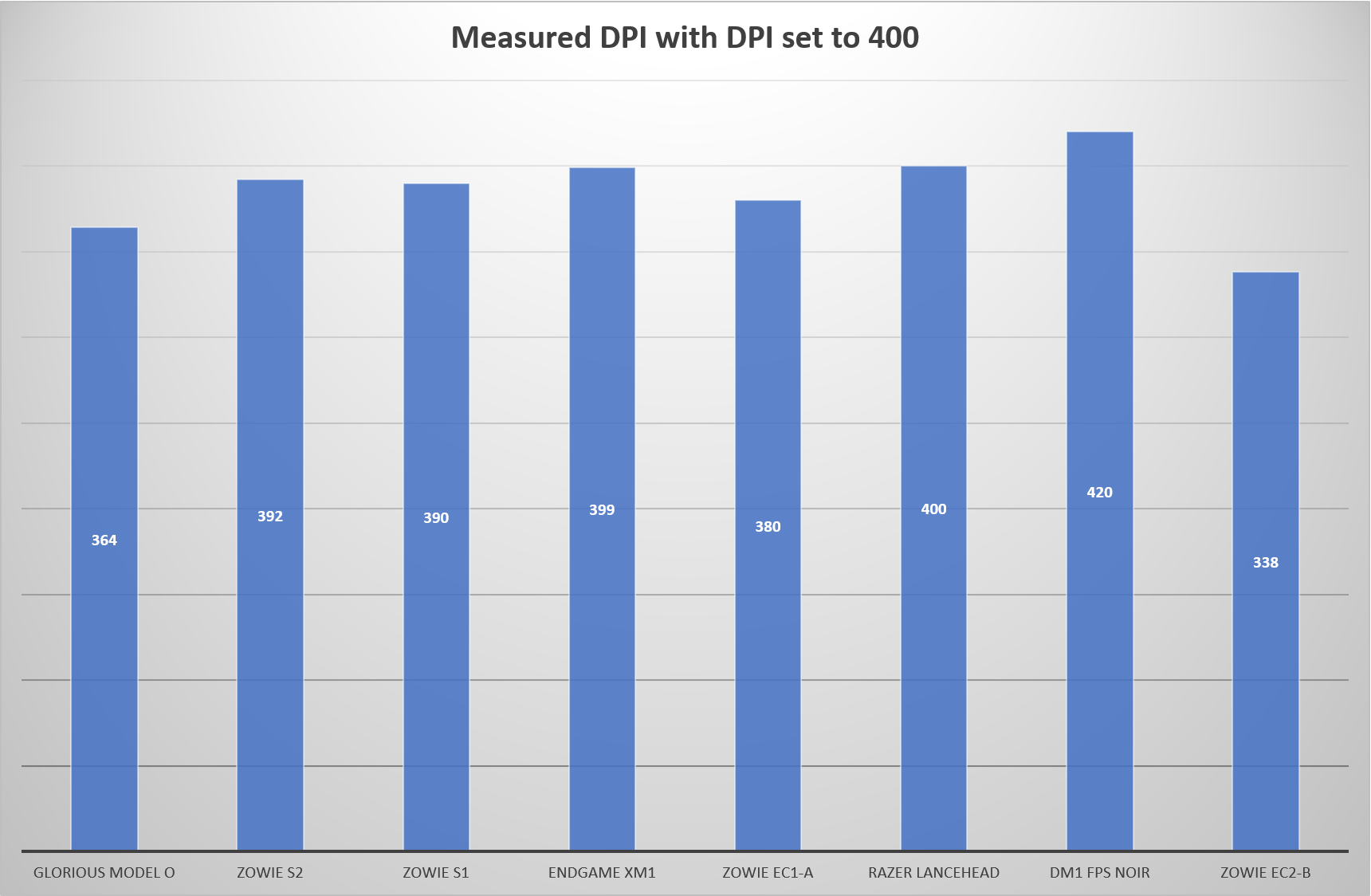
Learned something stupid: pro gamers use 400-1600 range mostly. All those “ULTRA 16000 DPI” boxes? Marketing fluff.
Where I Landed
Ditched both old mice immediately. Rocking the 1600dpi borrowed mouse until my own arrives tomorrow. Realized gear doesn’t need crazy numbers – just needs to disappear when you’re using it.
Seriously, try borrowing mice like I did. Saved me cash and frustration.